Trinidad Facebook Marketing Checklist
In this Trinidad Facebook Marketing Checklist, we are going to give you 9 steps that will build your Facebook Business Page into a machine that brings you more customers and more sales.
There are over 920,000 users on Facebook in Trinidad and Tobago that offer you the prime opportunity to easily market your business.
Facebook Marketing in Trinidad and Tobago is certainly not a new concept, in fact, many local businesses have already been doing this for years with great success when done properly.
To make sure you don’t get left out, this checklist covers everything you need from starting a new Facebook Business Page all the way through to converting it into a sales machine for your business to profit each month.
Table of Contents
Create Your Facebook Profile
If you don’t already have a Facebook business profile then you can create one for free. Simply go to your personal profile and click ‘Pages‘ on the right-hand side and then click ‘Create a New Page‘. Fill out the information and that’s it, you now have a Facebook business page.
If you filled out all the information correctly, it should look like the example below taken from a local furniture store:
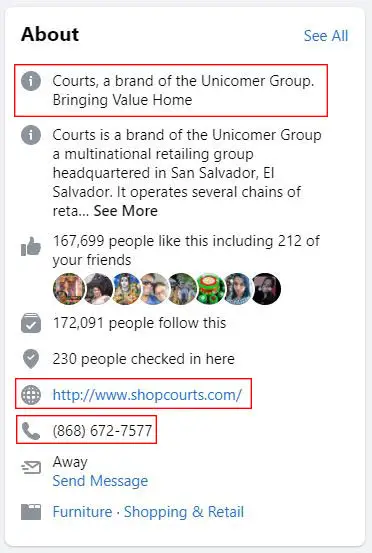
You’ll see information like:
- Contact information
- Address
- Website
- Small biography
- Business Category
This information is critical for your audience, so you want to make sure you fill this part out properly.
Next comes the part many T&T Facebook Page Admins get wrong:
Upload a Profile Photo
Of course you don’t want to upload just ANY profile photo; you want to carefully select a photo that will help you build out a solid profile online.
The first thing people see when they find your page is your profile photo. As if that wasn’t enough, every single time they see a post from your page, they see the profile photo at the top of the post itself. Your profile photo is an integral part of building up your brand recognition online so you want to ensure that you choose a photo that’s reflective of your business.
Generally, the best photo to choose for your Facebook profile is your company logo. If someone stumbles across your page, they’ll recognize your brand instantly based on the logo. The Trinidad Express Newspapers uses their distinct ‘X’ with patriotic national colours as their profile photo.

Upload a Cover Photo
Next up is to add a cover photo. You have a much larger image to play with here giving you more possibilities to show up your brand and your products or services. What we’ve found works really well for small businesses is to use this space to highlight your best selling product or service to capture your audience’s attention.
As with the logo, you want to make sure you use a high-resolution image here. It does not have to be pixel-perfect as Facebook usually downgrades the quality after you upload anyway but you should still test to make sure your uploaded photos look good on both desktop and mobile devices.
Take a look at what TGIF did with their cover photo.

The food chain knows all too well the value of appealing to people’s emotions when trying to entice them to buy food. You can see a clear picture of one of their best selling products, the burger (with an added egg on top). Not only the product itself, they’ve also listed out the 4 NEW WAYS customers can order and finally they’ve again placed their logo on the cover photo and a phone number to quickly allow visitors to call them.
BONUS COVER PHOTO EXAMPLE:
Chuck E. Cheese’s Trinidad & Tobago used up the entire space for their cover photo to focus strategically on a smiling girl holding up tickets to cash in prizes and also their ‘Play Pass’.

In fact, Chuck E. Cheese’s brilliant cover photo sends a strong message to children and their parents that this is the place they need to be to have fun. The best social proof you can offer to your Facebook Page’s visitors is showing actual customers enjoying your product or service.
Create Content for Posting
Next on the checklist is the actual creation of the content that needs to be posted on your business page’s timeline. The content absolutely needs to be engaging if you want people to interact with your page.
A mistake that many marketing departments in T&T make here is they use every single Facebook post to be about selling their product or service.
Remember this is social media: that means you still have to be ‘social’. Don’t try to pull the ‘hard sell‘ each and every single time; mix it up a bit.
Look at how this post from Carib Beer incorporates humour while promoting their product in an engaging way:

Use your posts to build trust and authoritativeness in your industry. Even more than that, you want to make sure that your content is optimized for engagement.
There are many ways you can create engaging content:
- Creating videos on how your service or product works
- Giving a tour of your warehouse or office
- Sharing helpful tips about industry-related information (This really helps to build up your authority in your industry)
- Sharing high-quality photos of your products or someone using your products (Remember the Chuck E. Cheese’s example)
When designing your content, you should also be aware of the different content formats that are available to you as well.
Not everyone enjoys reading text posts, some people like consuming different types of content, so to be effective with your Facebook marketing, you must include content in various formats.
You can post:
- Text posts
- Photos
- Videos
- Live videos
- Blog links
- GIFS
You have to figure out which type of content resonates with your audience the most. Be careful here, you may be tempted to go the ‘shortcut‘ route and just copy what some other page is doing to try to get results for yourself. There is no one-size-fits-all when it comes to content. Each industry and each business has its own type of followers and you want to be sure you engage with them properly and not alienate them with weird content that will dilute your brand.
Create a Post Schedule
If you’ve been creating and posting content regularly, you’ll find that your time gets drained by having to always come up with ideas, write the text, get the images, edit the videos, research the hashtags and then actually post each day or every other day and then do it all over again tomorrow.
To fix this problem, we recommend you create all your posts in bulk.
This means working out a schedule, either daily or every other day and then creating all the posts for that month in one working session. At minimum, we recommend 12 posts a month which equates to 3 posts per week.
Keeping this minimum standard sends a signal to Facebook’s algorithm that you are serious about engagement and you will be rewarded by having more of your content be seen organically by your audience.
The added benefit of having all your posts ready before-hand is that you can now create a post schedule.
This means you can plan ahead and know exactly what content should be posted on which day long in advance.
This step is critical on our Facebook marketing checklist because it gives you the full view of your marketing campaign. You can see if your campaign is cohesive or identify gaps where you could post more content. It also helps to ensure you have enough time to properly include content related to the many public holidays in Trinidad and Tobago that will resonate with your audience.
Lastly, doing this ensures you post content consistently which is good for the Facebook Algorithm.
Interact With Your Audience
You’ve been posting regularly and now people are commenting on your posts and sending you messages on Facebook Messenger; great!
Audience engagement is a critical component of having success with your online marketing. You need to engage with your audience — both on your posts and within Facebook Messenger.
When people leave a comment on your posts, you must comment back even if it’s a quick reply. Pay particular attention to comments that are questions or concerns; this is where you get massive engagement and build trust with your audience.
Check your Facebook Messenger often so you don’t miss out on important queries from your followers. Make sure that you reply quickly; remember, they are also messaging your competition so you want to provide them the most value in a timely manner to eventually lead them to buying from you and not anyone else.
Engagement helps you build brand recognition and trust within your audience, which leads to future customers for your business.
Evaluate Your Posts
After you’ve gone through all the steps above, you now have to evaluate all of it to measure your performance.
Remember, you cannot improve what you do not measure and if you want more customers in your business each month then you have to consistently improve your Facebook marketing strategy.
All the content you share on Facebook have different metrics you can use to benchmark it. This will help you understand which type of content works best, what time of day is best for posting, what gets you the most engagement and what resonates best with your audience.
To do all of this, Facebook already has a built-in analytics platform called Facebook Insights.
You can monitor metrics like:
- Engagement
- Reach
- Likes
- Follows
- Shares
Each metric has its own meaning and will have varying importance to you depending on the specific goal of the Facebook marketing campaign that you are working on.
Run Ads
Facebook Ads, the holy grail of modern day advertising.
Simply put, Facebook advertising is one of the cheapest, best ways for your business to reach potential customers that don’t yet know about you.
A billboard on the Solomon Hochoy Highway highway can cost a whopping TT$40,000 per year.
Do you know how many people actually see it? How old they are, or if they are male or female or what their interests are? No, you know nothing.
The same goes for radio, television and print ads; data analytics are very limited for traditional forms of advertising.
That’s where Facebook steps in, to give you complete control over your ad spend and ensure only the people likely to buy from you are shown your ads and not costly ‘time-wasters‘ who consistently ask questions in the comments but never buy.
Once you’ve set up your Facebook advertising account using Facebook Business Manager you can then start to run ads.
You’ll start by choosing the ad objective you want to achieve choosing from any of the following options:
- Increase brand awareness
- Increase reach
- Increase traffic
- Increase leads
- Increase messages
- Increase conversions
Pick your ad format and then set your target audience choosing from any of the following areas:
- Age
- Gender
- Location
- Occupation
- Familial status
- Buying habits
- Interests & hobbies
Once you’ve set your budget for the ad and created the content for the ad including your text, photos and videos, you then publish it for review by Facebook.
Facebook usually takes within 24 hours to approve ads, once there’s no problem, and then run it to your target audience.
As with all your organic posts in the previous step, you also need to monitor your Facebook Ads. Ads have special metrics you can use to track performance:
- Reach
- Clicks
- Video views
- Clickthrough rate (CTR)
- Conversions
- plus others…
This information must be used to tweak your ads so you get better results.
Ideally, you want to spend as little money as possible to get maximum customers; this is where experience in running ads will allow you over time to tweak your ads for higher performance.
Usually after 6 to 9 months of going through this process repeatedly, you will become much better at knowing what content works best for which ads and knowing how to target the right audience for maximum sales.
Go Professional
Hire the right agency to do your Facebook marketing.
Not only is this a smart idea that will avoid you the headache and wasted money of learning how to do all these things properly yourself, but you’ll get faster results.
We can provide you with a dedicated team of professionals with 10+ years experience building the online presence of businesses in Trinidad and Tobago.
Learn more about our inexpensive social media marketing packages that will get you more customers here.
Good luck with your marketing!

