OnlyFans Support — 6 Easy Ways To Make Contact
OnlyFans support is one of the few things you can still get from an actual human instead of a ‘bot’ answering all your concerns.
If you need OnlyFans support for your account, I’m going to help you with 6 easy ways to quickly contact OnlyFans Customer Support.
But before you do anything to contact OnlyFans customer support, be sure to visit their help center to get answers to Frequently Asked Questions which might save you a substantial amount of time getting the help you need.
You can also check for solutions to problems with OnlyFans Payments and also with an OnlyFans support refund if you need help with that.
Table of Contents
OnlyFans Customer Support
There are six ways to contact OnlyFans support:

OnlyFans Customer Support
METHOD 1:
Use the OnlyFans Contact Form
Go to https://onlyfans.com/contacts and fill out the form
METHOD 2:
Create a Ticket
STEP 1: Log in to your OnlyFans Account
STEP 2: Click on your profile icon > Help and support > Take me to support > All tickets
STEP 3: Click the ‘CREATE TICKET’ button
STEP 4: Select a question
STEP 5: Add details > Attach file (optional)
STEP 6: Create Ticket
Once you’ve successfully created the ticket, you will see it on the ‘Open tickets‘ tab.
OnlyFans tickets will typically be responded to within one to three business days.
Once the ticket is solved, you will see it on the ‘Solved tickets‘ tab.
If OnlyFans closes the ticket, you will see it on the ‘Closed tickets‘ tab.
OnlyFans Support Email
OnlyFans Email Customer Support
OnlyFans has two primary email accounts:
- User questions: [email protected]
- Media & Press enquiries contact: [email protected]
OnlyFans Support has put out the following advisory concerning their email account:
Please be wary of any email claiming to be from an official OnlyFans source. We will only ever email from an official @OnlyFans.com email domain and we will never ask for your password.
If you ever receive any suspicious emails from someone claiming to represent OnlyFans then please do not reply but report them to OnlyFans instead.
Please take note of this when using email correspondence as there are people who aim to intercept your login credentials for malicious use.
Twitter OnlyFans Support
OnlyFans Twitter Account
You can reach OnlyFans through their Twitter Account @OnlyFansSupport
STEP 1: Go to twitter.com
STEP 2: Compose a Tweet
STEP 3: Ask a question or state your issue
STEP 4: Tag @OnlyFansSupport
STEP 5: BONUS STEP – Send them a Direct Message to @OnlyFansSupport
METHOD 5:
OnlyFans Instagram Account
You can Direct Message OnlyFans on Instagram on https://www.instagram.com/onlyfans/ OR using @onlyfans
BONUS METHOD:
Send Physical Mail
OnlyFans has a physical address:
Fenix International Limited
4th Floor Imperial House,
8 Kean Street,
London,
WC2B 4AS
As you can see, OnlyFans is a company owned and operated by Fenix International Limited which is located in London.
If you tried all of these methods and are still not satisfied and really want to get serious, you can also use the contact information available on the parent company website at https://fenixinternational.com/
OnlyFans Support Summary
If you have questions or payment issues on OnlyFans, you have five ways to contact OnlyFans Customer Support:
- Contact Form
- Ticket
- Physical Mail (Snail Mail)
As a bonus, you can also contact the parent company, Fenix International Limited if all else fails.
If one method doesn’t work out for you then you can try using another method to contact them instead.
Please allow between 1 to 3 business days for OnlyFans Customer Support to respond to you.

Contact OnlyFans
Contact OnlyFans Support Phone Number
OnlyFans does not have a customer support phone number that you can use to contact them.
PLEASE NOTE: Punch 5 Media Limited is NOT affiliated with OnlyFans.
***Please do NOT call Punch 5 Media’s listed telephone number for OnlyFans customer support calls.***
If you need assistance, please use one of the 6 methods listed above in the article.


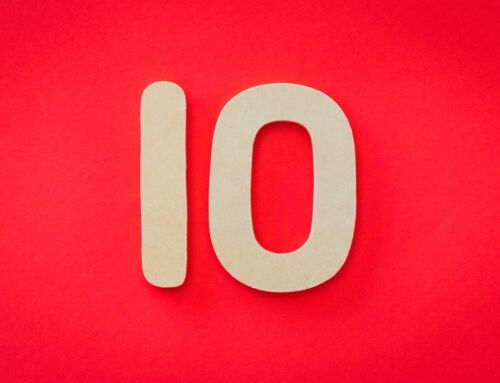

I need my money cause y’all keep chartering my account that I never purchased anything
I’m trying to change my phone number but it keeps saying I need my old number code to change it and there’s no way to get that anymore
I need to change my banking information so that I can payout. Someone needs to contact my phone asap 3182299512 or email [email protected]