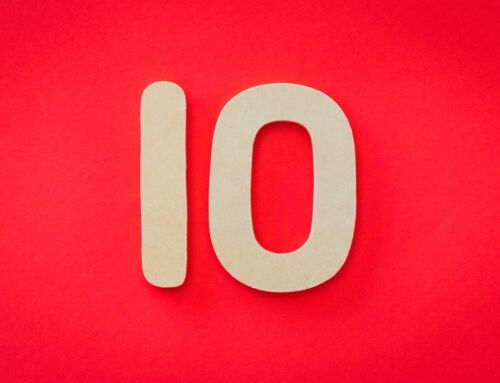Contact TikTok – 3 Easy Ways
If you’re having an issue with TikTok and you need help resolving it, there are a few ways for you to contact TikTok.
Whether your account has been fully banned or even just shadow-banned then you’ll need to get in touch with TikTok directly to fix the problem.
Before you take the time to read further, be sure that you’ve checked the most obvious place for help first, TikTok’s help center. In their help center, you’ll find the answers to frequently asked questions, or search for your question on the search bar.
If after doing that, you still can’t find what you’re looking for, then you can contact TikTok using one of the methods in this article below.
Table of Contents
How to Contact TikTok

TikTok Headquarters
You can contact TikTok by either using the “Report a problem” feature that’s already built-in to the TikTok App, by emailing them on one of their official emails, by messaging them on their social profiles, or by just using the TikTok feedback form.
Depending on why you’d want to contact TikTok, some methods may be more appropriate than others to contact them.
If you have a problem with using the app, then it’s best if you contact them directly on the app itself, unless it crashes and you can’t actually do that. Many times app crashes can be resolved by clearing your cache which usually fixes the issues.
But to contact TikTok for account issues, sound and display issues, and other User Experience (UX) issues, then using the TikTok App to report your problem is the best way to go.
If your problem is more serious like your account got banned and you need to recover it, then you should contact TikTok using their feedback form.
On TikTok’s feedback form, you can type in your email address, a description of the problem, and even send screenshot attachments if you have any that might better help explain your situation.
If none of that works, then you can just email TikTok using their emails provided in the creator marketplace.
Report a Problem on the TikTok App
Open TikTok and log into your account.
Go to your TikTok profile by tapping on the “Me” icon on the bottom navigation bar.
Once you’re on your profile, tap on the three dots.
After you tapped the three dots, you’re now on the “Settings and privacy” page.
You’ll now see “Account”, “Content & Activity”, and other main headers as you scroll.
Just keep scrolling down until you see the “Support” header.
Under the “Support” header, you’ll see the “Report a problem” menu link.
Tap on the “Report a problem” to begin the process to report your problem to TikTok.
Once you’ve tapped on “Report a problem”, you’ll get to the “Feedback and help” section.
On the “Feedback and help” section, you’ll see “Frequently Asked Questions” main header with predefined topics that you must choose from.
To report a problem on TikTok, you must first select from one of their related topics to your problem (even if it’s loosely related).
After you’ve selected a related topic, you’ll now see a screen containing some information.
At the bottom you’ll see a question – Is your problem resolved? with two options: “Yes” or “No” button.
IMPORTANT: You must tap on “No” in order to report your problem to TikTok. (Unless your problem was actually resolved at this point, in which case you can just press “Yes”).
Only if you’ve tapped the “No” button, you will see the “Still have problem” option.
Tap on “Still have problem” button.
Under the “Tell us your feedback” header, describe your problem using as much details as you can.
Once you’ve done that and uploaded any supporting files if you had any, then tap on “Report” to submit your problem to TikTok.
Done.
Now you wait on a reply from them.
To check the status of your report, you can visit the “Support Tickets” section by tapping on the “Edit” icon on the “Feedback and help” section.
Contact TikTok Using the Feedback Form
If you can’t use the TikTok App to submit your problem or just prefer not to for whatever reason, then you can use the TikTok Feedback Form from any web browser to submit your problem.
This form can also be used for general feedback about your experience using TikTok that you think they should know.
Get the form on this link: https://www.tiktok.com/legal/report/feedback
Type in your email address.
Type in your TikTok username (optional, but it helps to do it).
Select the topic from the dropdown.
Where it says “How can we help?”, type a clear description of what you want them to help you with.
If you have any, you can upload up to 10 attachments with JPG, BMP, PNG and even ZIP files included so you can zip up multiple files into one file if the 10 limit is too small for you.
IMPORTANT: You must confirm the Declaration in order to submit this form.
You’ll see the “Confirm that these statements are true before submitting”
Click on the two checkboxes.
Click “Submit” to submit it.
Done.
Now you have to wait until TikTok responds to your report via the email that you’ve provided.
E-mail TikTok
If the previous methods to contact TikTok isn’t quite applicable to you or if you have more of a business enquiry with them, then you can try these email methods instead.
TikTok has several email addresses each with a different purpose.
Remember these emails are setup for business enquiries and not necessarily for problems you may have with the app.
TikTok Phone Number
You cannot contact TikTok via telephone because they don’t have a phone number setup for public use.
You will have to either use the in-app report a problem feature, the web form using the link provided, or any one of the email addresses, that’s it.
Conclusion
We’ve gone through several methods to contact TikTok including:
- Using the in-app form
- Using the web feedback form
- Emailing them
If any of these don’t work, then try another one or just all of them until you get a satisfactory response from TikTok.