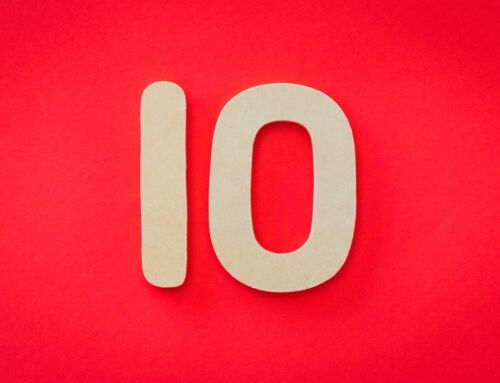How to Find People on OnlyFans: Hidden Search Feature
OnlyFans does not have a built-in search feature that allows you to find specific people like what you’d normally see on Instagram or Facebook.
Whether it’s a friend, family member, or celebrity, finding them will involve using resources mostly outside of the OnlyFans platform itself.
To find someone on OnlyFans you will have to use either one or a combination of the alternate search methods listed below.
Which one(s) you use will depend on your target profile’s activity and available information online.
Table of Contents
How to Find People on OnlyFans by Username
If you know the @username of an OnlyFans user, you can simply copy and paste the following link into your browser’s URL and replace the ‘username’ with the person’s actual username:
https://onlyfans.com/username
For example, if the person’s username is “Amy”, then you would put the following link directly in the URL and then press Enter:
https://onlyfans.com/amy
This will then take you directly to the person’s OnlyFans profile.
How to Find Someone on OnlyFans Without Username
If you don’t know the username of the creator’s profile you are looking for, then you will first have to find them on Instagram or their other social media profiles like Facebook, Twitter and TikTok.
Once you’ve found any of their other social media accounts, check their ‘Bio’ page or ‘About’ page to see if they are promoting their OnlyFans profile.
If they are promoting OnlyFans on any of their other social media accounts, then you can easily click their direct link which will also contain their OnlyFans username to go straight to their profile.
The reason this method is so successful is because many OnlyFans creators rely heavily on social media to bring awareness and traffic to their OnlyFans profiles.
How to Find Someone on OnlyFans by Real Name
Some people still don’t publish on their social channels that they are in fact creators on OnlyFans because of privacy concerns.
So if you still can’t find their username on any of their other social media profiles, then you’ll have to use a 3rd party website called OnlyFinder.
OnlyFinder allows you to perform an OnlyFans search using their name, location, ethnicity, or matching keywords on their profile.
It effectively functions as an OnlyFans Finder allowing you to search profiles just as you’d similarly do on Facebook or Instagram.
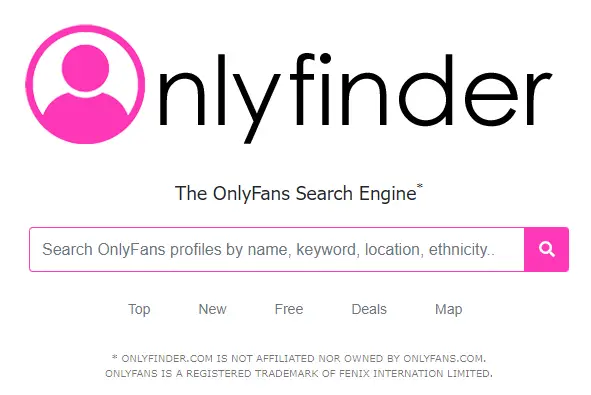
OnlyFans Search Tool
Using the 3rd party OnlyFinder tool, you will find someone on OnlyFans by name.
STEP 1:
Go to OnlyFinder.com
STEP 2:
Type the person’s name in the search bar
STEP 3:
View the listing of people with names that match your search query and select the user you are looking for.
PRO TIP: Using the method above is also a way to find out if someone has an OnlyFans account in the first place.
WHY THIS WORKS:
The reason OnlyFinder is able to serve as an OnlyFans finder quickly and accurately is because it crawls and indexes millions of OnlyFans users using public data.
But instead of hiding away this data like OnlyFans does, it makes it easily searchable so that you can find the people and accounts you are looking for with its powerful search engine.
How to Find Someone on OnlyFans by Location
You can find someone on OnlyFans by location using the ‘Map’ feature of the OnlyFinder tool.
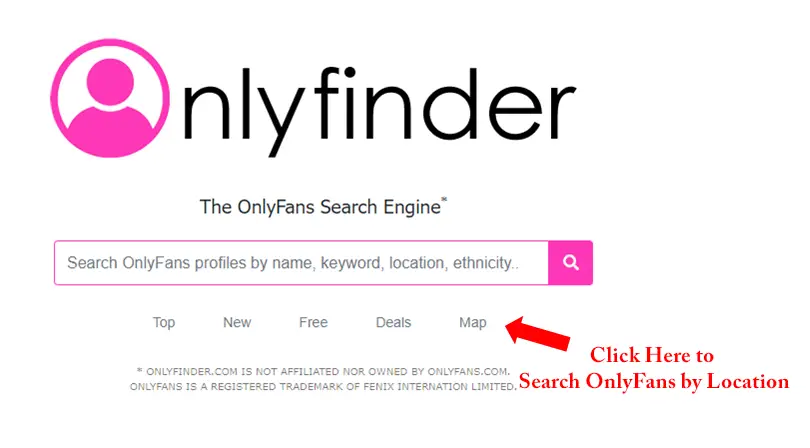
STEP 1:
Go to OnlyFinder.com
STEP 2:
Click on ‘Map’
STEP 3:
View the world map of OnlyFans creators around the globe and click the geolocation that you want to search for.
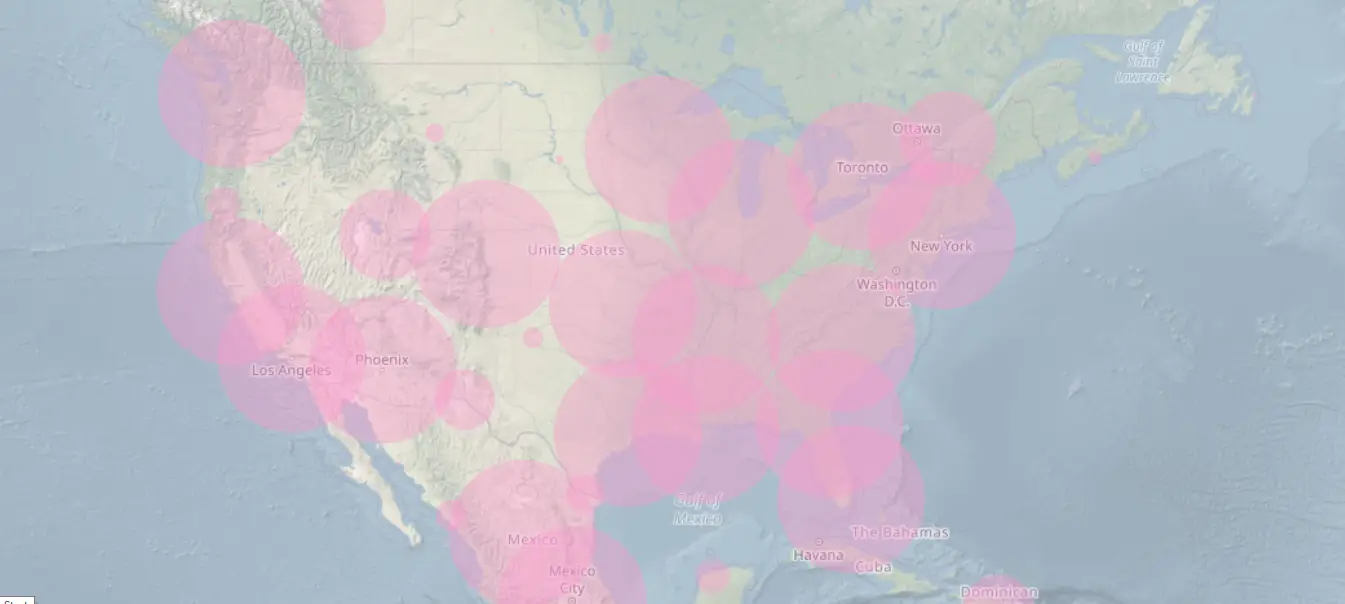
Additionally, you can manually type in the location that you want to find someone on OnlyFans by using the format below:
location:”Miami”
When you submit, a listing of all people with OnlyFans accounts that set their location to “Miami” will be displayed on the search results.
The location format supports countries, cities, and also states in the example below:
location:”country/city/state”
If you wanted to find someone in Canada, you would simply put:
location:”Canada”
The quotation marks need to be left in exactly as in the example above.
When you submit, a listing of all people with OnlyFans accounts that set their country to “Canada” will be displayed on the search results.
There is one exception to this: not everybody may have actually published their location information to their profile.
This means it is not possible to find them via their location.
How to Find People on OnlyFans in Your Area
Just like the steps above, you will use the 3rd party OnlyFinder tool to find people on OnlyFans in your area.
STEP 1:
Go to OnlyFinder.com
STEP 2:
Use the format below:
location:“location”+“distance”
Example:
location:”San Francisco”,5km
STEP 3:
View the results of creators within that distance of the location you typed in. In this case, it will be all creators within a 5km radius of San Francisco but you can type in any location or distance you want, including other countries.
Remember: The exception still applies that not everybody on OnlyFans would have actually published their location information to their profile.
This means it will still not be possible to find those particular users via their location.
How to Find Someone on OnlyFans by Email
If you already have someone’s email address, then you can use it directly on OnlyFans to verify their account status.

Find People on OnlyFans
This is done by trying to register for a new OnlyFans account using the same email address.
There is no risk either to you or the target person as a confirmation email is used to actually complete the registration process.
STEP 1:
Go to OnlyFans.com
STEP 2:
Click on ‘Sign up for OnlyFans’
STEP 3:
Use the person’s email address to attempt the new account creation.
RESULT:
If the email is accepted, then there was no OnlyFans account associated with that email address. The person may still have an OnlyFans account but just using another email address.
If the email is not accepted, then you will see “This email is already registered with OnlyFans“.
Now you know for sure that the owner of the email address is an active OnlyFans creator / subscriber.
How to Find Someone on OnlyFans Using the Built-in Search Bar
The built-in OnlyFans Search Bar allows logged in users to search for posts using keywords.
This means that while you are not able to search for usernames or profiles directly, you can still search for keywords they may have used in one of their posts.
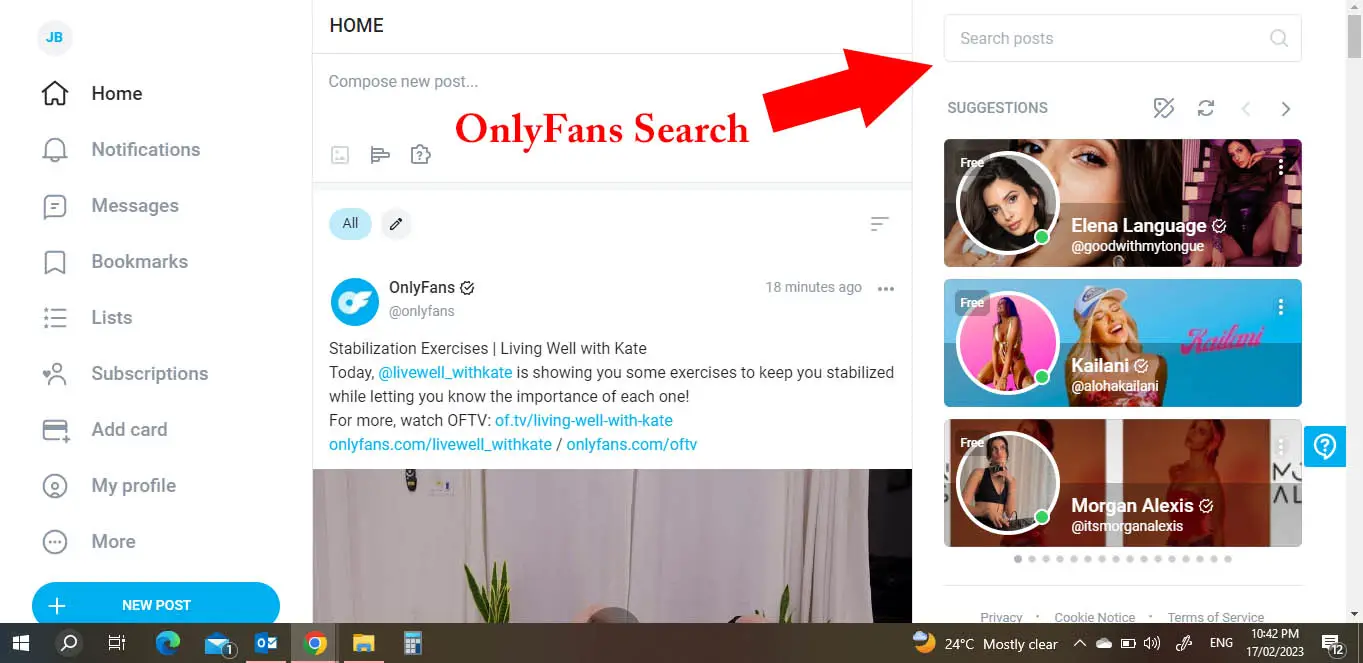
Official OnlyFans Search Tool
STEP 1:
Go to OnlyFans.com
STEP 2:
Click the Search Bar in the top right corner
STEP 3:
Type in specific keywords you believe the person may have used in their posts.
STEP 4:
Prune through the results and see if there is a hit.
BONUS: Only Fans Search To Find the Top Accounts
There are creators with literally millions of likes due to the great content that they regularly publish on their profiles.
And to bypass the fact that OnlyFans does not have a search feature, you can use the 3rd party OnlyFinder.com to search for the top users on the platform.
STEP 1:
Go to OnlyFinder.com
STEP 2:
Click on ‘Top’
STEP 3:
View the listing of people with the most likes
Find Free Accounts on OnlyFans
Why pay when you can find free OnlyFans creators using the method below:
STEP 1:
Go to OnlyFinder.com
STEP 2:
Click on ‘Free’
STEP 3:
View the listing of creators with free content available
OnlyFans Search FAQs
Why isn’t there a built-in OnlyFans Search feature?
OnlyFans makes millions from their many content creators who would generally prefer to remain anonymous.
So to make them comfortable to continue creating, and to encourage newer creators to join, there is no search bar feature on the platform that will allow them to be found and expose their identities online.
What to do if the OnlyFans profile cannot be found?
If you’ve done everything to perform an Only Fans Search and still came up empty then you’ll have to dig deeper to find the account you’re looking for.
There are OnlyFans directories available on places like Reddit where you can search subs based on preferences and the type of content they create. This is a longer process but still worth a try if nothing else works.
Unfortunately, even with all this there are still some creators who have simply left very little clues that can be used to find them on OnlyFans.
In addition, some creators may instead choose from the many alternatives to OnlyFans to share their premium content which you can try searching through.
What to do After You Find Someone on OnlyFans?
After you’ve found who you’re looking for, your next step is to save all the information about them.
Later down the road, they may change their @handle or even their first and last names online so if you save everything, you’ll at least have several pieces of information to use to help find them again.
Remember, they may create user profiles in several different platforms so once you find them in one platform, you’ll now have an easier time finding them in another platform.
Of course, using the OnlyFans finder to perform an OF search will always be available to you, but it’s better to just store the account information now that you have it.