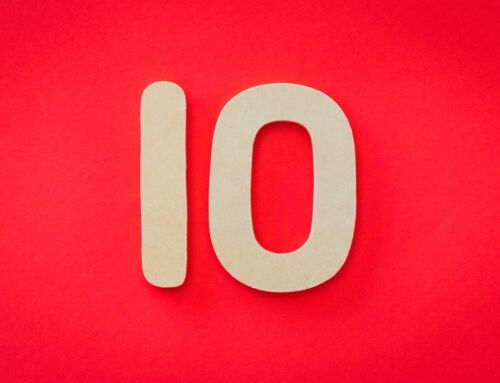How To See Deleted Tweets – 4 Easy Ways
With literally billions of tweets being published every day, it’s inevitable that some of them will be inappropriate, offensive, or just plain embarrassing. In these cases, users will often delete their tweets in order to avoid any negative consequences.
But what if you want to see deleted tweets? Is that even possible?
Yes, it is possible to see deleted tweets. Fortunately (or unfortunately, depending on who you ask), just because a tweet has been deleted doesn’t mean that it’s gone forever.
Although the tweet will no longer appear on the user’s Twitter profile or in any of their Twitter search results, there are still a few ways to access them anyway.
Let’s get started.
Table of Contents
METHOD 1: Internet Archive Wayback Machine
The Wayback Machine is a digital archive of the World Wide Web, founded by the Internet Archive, a non-profit organization based in San Francisco. The Wayback Machine stores copies of websites and allows users to access them at any time, regardless of whether the website is currently online or not. Remember: A tweet on Twitter is a piece of content that exists on a web page.
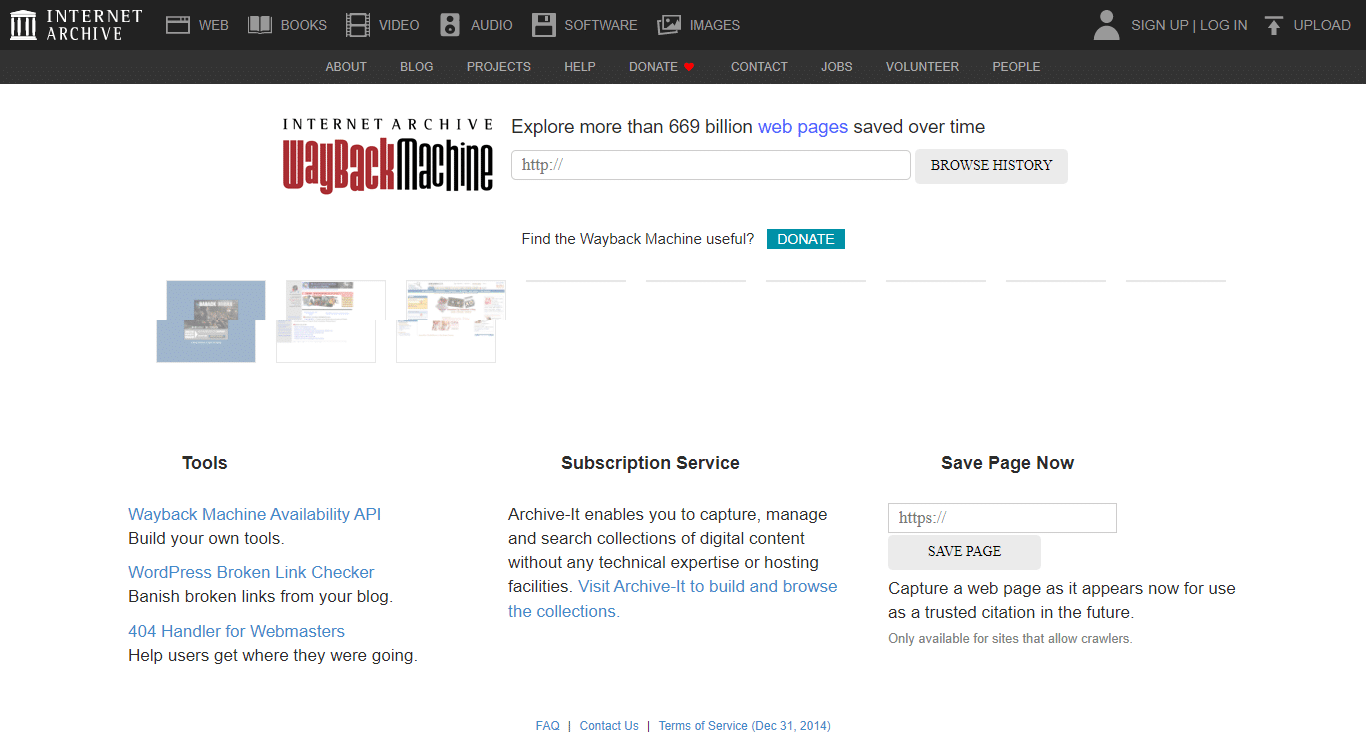
In order to see deleted tweets, all you need to do is enter the URL of the user’s Twitter profile into the Wayback Machine search bar. The Wayback Machine will then show you a list of all the times that it has accessed that particular Twitter profile.
From there, simply click on the date that you want to view, and the Wayback Machine will take you to a cached version of the user’s Twitter profile from that day. The tweet will be included in the cache, and you’ll be able to see it just as if it were still online.
This works fastest if you already know the date and time that the deleted tweet was made, else you’ll have to do some digging around the available dates until you find the deleted tweets you’re looking for.
METHOD 2: Google Cache
Google Cache is a feature of the Google search engine that allows users to access cached versions of web pages. Just like the Wayback Machine, this is useful for viewing content that has since been deleted from the Internet, including allowing you to find deleted tweets.
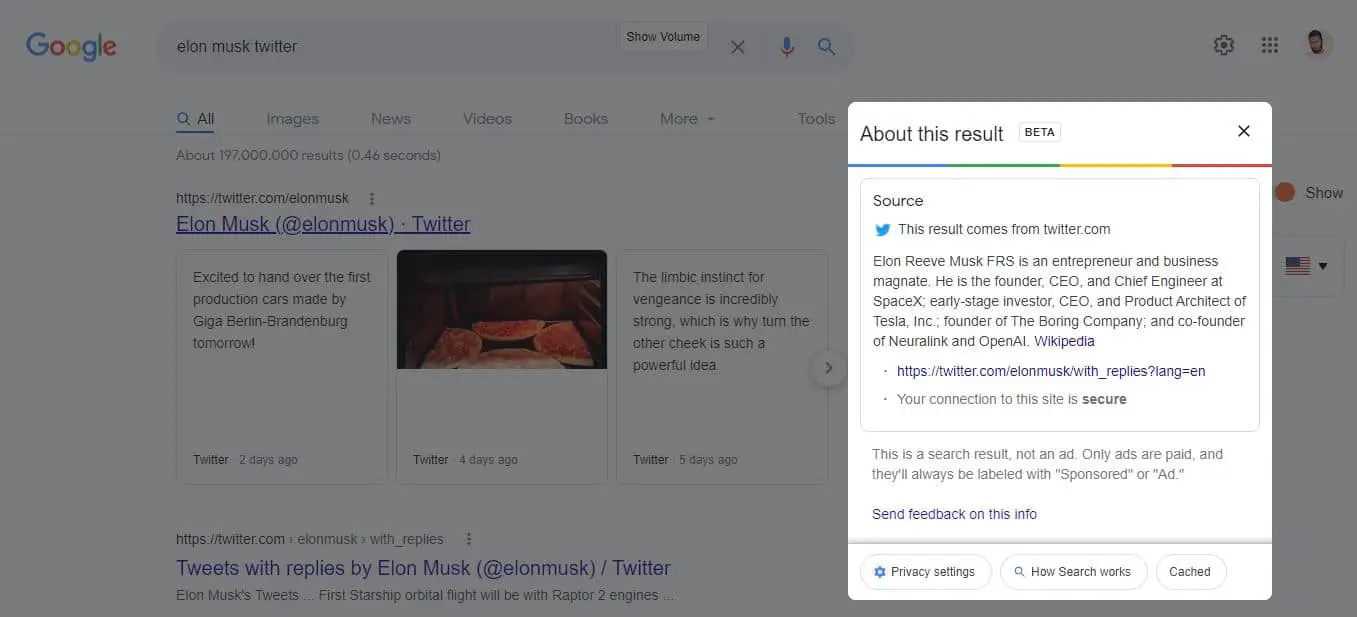
To view a cached version of a Twitter profile, simply enter the URL of the profile into Google’s search bar and hit enter. Then, click on the “Cached” link that appears below the profile’s description.
This will take you to a cached version of the Twitter profile from Google’s servers. The tweets will be included in the cache, and you’ll be able to see deleted tweets just as if they were still online.
METHOD 3: Twitter’s own archive
Twitter also keeps an archive of all tweets that have been published on the platform. This archive is available to anyone, regardless of whether or not they have a Twitter account.
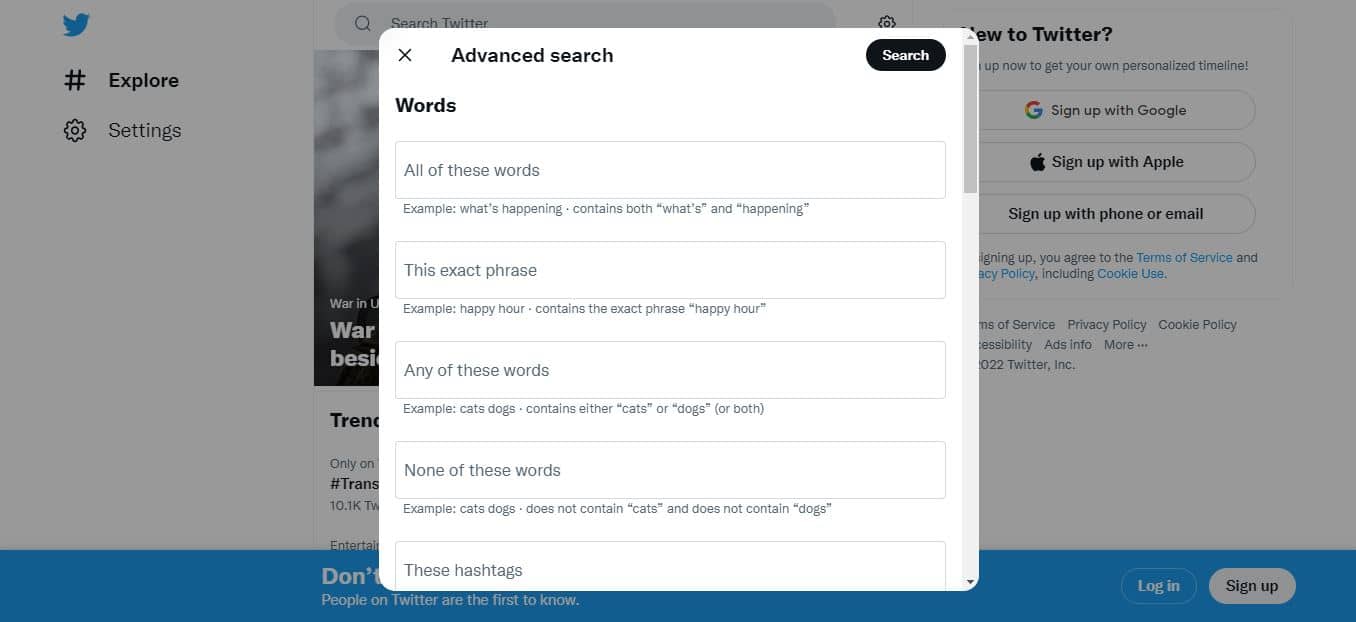
To see deleted tweets using the Twitter archive, simply go to https://twitter.com/search-advanced and enter the Twitter account into the “From these accounts” search field.
Next, select the “All time” option from the drop-down menu next to the “Show tweets from” field, then click on the “Search” button.
Twitter will then show you a list of all the tweets that have been published on the user’s profile, making it easy to find deleted tweets.
METHOD 4: Download Twitter Account Archive (Only works for your own account)
If you have a Twitter account, then you can also see deleted tweets of your own by downloading your Twitter account archive. This is a handy way to keep a copy of all your tweets (including the deleted ones) in one place.
To download your Twitter account archive, simply go to https://twitter.com/settings/account and click on the “Download your data” button.
Twitter will then ask you to enter your password. Once you’ve entered your password, click on the “Confirm” button.
Twitter will then start preparing your account archive for download. This process can take a few minutes, or even a few hours, depending on how large your account archive is.
Once the account archive has been prepared, you’ll receive an email from Twitter with a link to download it. The account archive is downloaded as a compressed file, so you’ll need to extract the contents before you can view it.
Once you’ve extracted the contents of the account .ZIP archive, open the “data” folder, then open the file.
Then there you have it, now you can see all your tweets, including the deleted ones.
Frequently Asked Questions
Refer to these Q&As about how to see deleted tweets.
Can Tweets Be Deleted Forever?
No, nothing that was on the Internet can ever be deleted forever. Once something was accessible on the Internet at some point in time, then a record of that piece of content could have been captured by multiple online resources including content scrapers, government agencies in different countries, Internet archive websites, and even just regular people taking screenshots.
Although a tweet may no longer appear on someone’s Twitter profile or in any of their Twitter search results, it will still be available in the Wayback Machine, Google Cache, and on Twitter’s own internal archive.
It’s better to learn how to be a better communicator in the first place so you won’t have to fumble and regret posting out something that’s already gone viral.
Why Would Someone Want to Find Deleted Tweets?
People are always trying to learn how to see deleted tweets.
There is value in finding deleted tweets for a variety of reasons. Perhaps you’re interested in what a celebrity or politician has said that they later decided to delete. Maybe you’re curious about what someone said in a heated argument that they later regretted.
Or, maybe you’re just trying to do some investigative journalism and want to see if someone has been deleting incriminating tweets.
Whatever the reason, there are a few different ways that you can go about finding deleted tweets.
Summary
In closing, always remember that nothing that was ever published on the Internet can be completely deleted, so it’s always possible to learn how to see a deleted tweet somewhere online.
There are several ways that you can go about how to see deleted tweets. The most common methods are using Google’s cache, Twitter’s own archive, or the Wayback Machine.
If you yourself have a Twitter account, then you can also download your own account archive, which will include all of your tweets (including the deleted ones).
Be careful what you tweet.
Happy Hunting!