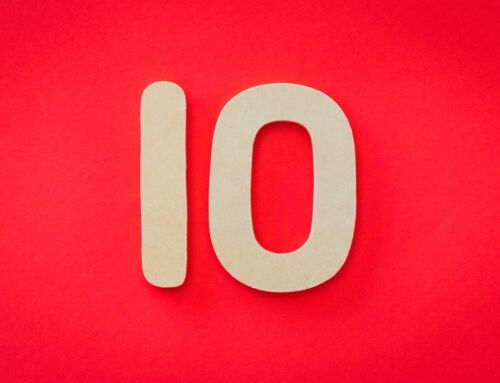OnlyFans Payment Methods – Debit + Credit Cards Explained
When it comes to making payments, OnlyFans payment methods offer a variety of secure options. These include debit cards and credit cards. So whether you are a fan or a content creator, you can be sure that payments will be processed quickly and securely.
But what exactly are the approved payment methods for OnlyFans subscribers and how safe is it to use?
In this article, I’m going to break down all of the OnlyFans payment methods and also explain everything you need to know about OnlyFans payments.
Table of Contents
OnlyFans Payment Methods

OnlyFans accepted payment methods include:
1. Visa/MasterCard
A valid OnlyFans credit card can be either Visa or Mastercard. These are the most popular payment methods and are issued in most countries. You can use your card to make a one-time payment or subscribe for a monthly plan.
2. Discover
Discover cards are also accepted as an OnlyFans credit card. This card is issued in the United States and is very popular among consumers.
3. Maestro / Debit cards
Debit cards are a popular payment method among subscribers. This is because they allow you to spend money that you already have in your bank account. Be sure that you have the Maestro logo on your card to use it as an OnlyFans debit card.
4. Some Prepaid Visa cards
Some prepaid Visa cards are also accepted. If your prepaid Visa card has the Visa logo on it, then it should work. There are a few exceptions, so be sure to check the updated list of accepted prepaid Visa cards on the help center.
Can You Use PayPal for OnlyFans?
No, PayPal is not accepted as a payment method on OnlyFans. You cannot subscribe using PayPal nor can you withdraw your earnings as a creator to your PayPal account. However, all of the other payment methods listed above are accepted. So if you don’t have a debit or credit card, you can use a prepaid Visa card as an alternative to PayPal.
Do Prepaid Cards Work On OnlyFans?
Yes, but only Visa Prepaid Cards will work on OnlyFans. Gift cards do not work as a payment method, unfortunately. They don’t explicitly state which cards are accepted or not, only that ‘some’ Prepaid Visa cards are accepted. It absolutely must be an actual Visa prepaid card and not a non-reloadable gift card else it will not work.
Prepaid cards are intended to be used the same way as a credit card except they are pre-loaded with funds. One-time gift cards, however, don’t fall into this category of cards and therefore will not be accepted.
Prepaid cards are preferred by many people as they offer more privacy than other payment methods. It is well known that OnlyFans content is of a certain type, and it is probably best to use a prepaid card if you don’t want your name and payment information to be associated with that type of content.
What Happens If I Cancel My Card?
If you cancel your card on OnlyFans, your account will be placed on hold. This is because they have an obligation to ensure that all of their creators get paid for the content they’ve created.
How Safe Are OnlyFans Payments?
OnlyFans take security very seriously and use the latest encryption technology to ensure that all payments are processed securely. In addition, all cards, including prepaid cards, must use the 3D Secure feature or else the charge may be declined or fail.
During the payment process, you will be prompted by ‘Verified by Visa’ or by ‘MasterCard SecureCode’ to confirm the purchase. A temporary verification code or SMS code will be sent to your phone and you will then be asked to enter it into the relevant box. The OnlyFans payment will not be completed unless the correct code is entered.
This is an extra layer of security that helps to protect both you, the cardholder, and OnlyFans, the merchant.
As a result, any payment method that does not have the 3D Secure feature, including mobile wallets, will not be accepted as a payment method.
These mobile wallets are not accepted on OnlyFans:
- Google Pay
- Samsung Pay
- Apple Pay
So if you are a fan and want to make a payment, or if you are a content creator wanting to be paid, you can be sure that OnlyFans payment methods will only work with 3D Secure enabled cards.
Can OnlyFans creators see my credit card details?
No, your credit or debit card details will never be visible to OnlyFans creators. When you make a payment, your username will appear as the purchaser but no other payment information will be displayed.
Make no mistake, the creator will definitely see that it is indeed you who purchased their content or sent them a tip, but your credit or debit card details will be hidden from them. This means that you can enjoy their content without any fear of your financial information being revealed.
OnlyFans on the other hand, will know everything, including your name and email address. This is because when you sign up for an account, they require this information for you to be registered. However, no staff will ever know your credit card details because it will be encrypted from humans to protect your privacy.
How does an OnlyFans transaction appear on my credit card statement?

Source: Twitter User
The name that will appear on your credit card statement for a purchase will be either ‘OnlyFans’ or ‘OnlyFans.com’ or some variation, but will always have “OnlyFans” or “OF” in the descriptor. There will be no mention of the content that you have purchased or the creator that you have followed.
But let’s be real, if you’re spending money for some exclusive OnlyFans content, and it shows up on your credit card statement, people are going to know what’s up. Just be prepared for any possible questions or raised eyebrows.
If privacy is an issue for you, we suggest using a prepaid card that is not connected to your personal credit or debit card information.
Also, all prices appear only in US dollars. If your card is in a different currency, the currency conversion is subsequently done at the bank level and not by OnlyFans.
OnlyFans Alternative Payment Method
If you are having difficulty using your credit or debit card, or if you simply don’t want to use your card too often for privacy reasons, as an alternative payment method you can use OnlyFans wallet credits. Wallet credits are the equivalent of ‘cash’ on the platform.
When you have earned enough credits, your wallet balance will be used by default without you having to change any settings. Just as long as you have sufficient funds for the attempted purchase (or subscription auto-renew), wallet credits will be used, else it will attempt to pull the funds from an available credit card, if there is any.
If your wallet credits are used as a payment method, the funds will be transferred immediately and the transaction will not appear on your credit card statement. This is a great way to keep your financial information private.
How do I get OnlyFans Wallet Credits?
You get OnlyFans Wallet Credits only by sending money from your credit or debit card. When you make a purchase, your chosen card will be charged and the wallet credits will be added to your account. So, the next time you make a purchase, the funds will come out of your wallet credits and not from your credit or debit card.
For this reason, to limit the number of transactions shown on your card, it is best to load up as much money as you would like to spend into your wallet credits. This way, you can make multiple purchases with only one single transaction ever showing up on your credit or debit card statement. It is much easier to conceal one transaction than several transaction from prying eyes.
Can I use more than one payment method on OnlyFans?
Yes, you can use more than one payment method on OnlyFans. You can have a primary credit or debit card attached to your account as well as a backup secondary payment method using another credit or debit card. This way, you will always have a payment option available to you to keep your subscriptions running smoothly.
Subscriptions will never be split between payment methods. Only the primary card that was used to originally purchase the subscription will be charged for renewal or the secondary card if the primary fails. But never from both at the same time.
Will I Be Charged for Content on Free OnlyFans Accounts?
Free OnlyFans content will not incur a charge on your account. If you do not have a payment method attached to your account, you will still not be able to view any free content.
OnlyFans is a subscription service and in order to view any content, you must have a payment method attached to your account. This also applies to free content from creators. Your card will not be charged at any time for free content but there must still be an approved card on file.
Creators publish free content as a way to entice new subscribers to their channels. When you subscribe to a free account, you will be able to view all the free content that is published by that creator.
Some creators also have both free and paid content. If you want to see the free content, your payment method will not be charged. If you want to see the paid content, your payment method will be charged as it normally would for a subscription.
Are the Free Trials from OnlyFans Creators Auto-Renewed?
Free trials from OnlyFans creators are not automatically renewed. At the end of your free trial, you will need to manually renew if you would like to continue viewing content from that creator.
If you do not manually renew, you will no longer have access to content from that creator and your payment method will not be charged.
You manually enable auto-renew or follow the creator in order to continue viewing content after the free trial expires.
OnlyFans Payment Declined
Sometimes your OnlyFans payment method may get declined. They will attempt to retry the transaction up to 3 times.
These transactions may fail because of:
- Wrong credit card details
- Not enough money in your account
- Wrong address, zip code or postal code details for you
- Reaching your daily OnlyFans limit (You can try tomorrow)
- Your banking institution blocked the purchase (You need to check with them)
- You are behind a VPN and your bank may have an IP verification system that may restrict your purchase as a result (Contact your bank to make sure)
If all else fails then try deleting and then re-adding your card here: https://onlyfans.com/my/payments
Ultimately, if you still have trouble with OnlyFans payments then you should contact them here.
Summary
In this article, I went through the different OnlyFans payment methods, which are both credit and debit cards, but not PayPal or gift cards. You can have a primary card as well as a secondary payment method attached to your account. If your primary payment method fails, they will automatically charge your secondary payment method.
Free trials from creators are not automatically renewed and you must manually renew if you want to continue viewing content from that creator.
Your payment method may get declined for a variety of reasons, but you can try adding your card again or contacting your bank.
Let me know in the comments if you think there is anything else that needs to be added to this article.