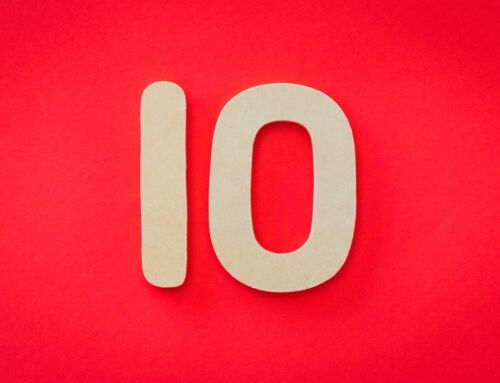What Does Clearing Cache Do On TikTok?
You saw the function while going through the app and now you’re wondering what does clearing cache do on TikTok.
Knowing what is cache on TikTok is super helpful if things like your phone speed and app performance is important to you.
Cache on TikTok is no different to your phone’s regular cache which is a just collection of temporary data that gets built up over time.
This cache resides on your phone’s internal memory and collects information which you’re not currently using, but will need later on.
Cache is what helps to load the TikTok app interface much faster by holding data in its temporary storage for quick retrieval by you when you need it.
But while it is supposed to make your phone faster, sometimes it starts to take up too much space on your phone, and that’s when it can actually slow down your device.
If this happens to you, then you’re probably going to want to clear your TikTok cache and make the app work like new again (without losing any data).
Before you clear your TikTok cache, I’m going to share with you everything you need to know so you don’t have to worry about losing anything important.

What does clearing cache do on TikTok?
Table of Contents
What is Cache on TikTok
TikTok cache is a mechanism used to store data to improve the performance of the TikTok app.
TikTok stores all your previous search requests in its cache so whenever you perform a search again from the app, the cached data from the original searches are presented to you which speeds up the process of showing you results which you already in any case have on your phone.
TikTok also stores temporary data related to your watch history and also your posts in its cache.
The more you use the app, the more data it will store on your phone.
Because of this, everyone’s TikTok cache will get built up differently; some people who use the TikTok app heavily will find that their cache gets bigger much faster than others who don’t really use the app that much.
What Does Clearing Cache Do On TikTok
Clear Cache on TikTok means to delete all the TikTok items stored in your phone’s temporary storage area.
This temporary storage area is where the app stores data to save time and speed up retrieval of information.
It is helpful to sometimes clear the TikTok cache whenever it gets overloaded with data and starts to slow down your phone.
After time, you will know from how your device works, when you actually need to clear the TikTok cache.
Will Clearing Cache on TikTok Delete Drafts
Clearing the cache on TikTok will not delete your drafts or your videos.
Clearing cache on TikTok only deletes the temporary storage in the app and nothing more.
Note that while clearing your TikTok cache will free up more space on your mobile device, after time and with more usage, you will again have to repeat the procedure.

How To Clear Cache on TikTok
To free up space on your device, you can clear the TikTok cache from within the TikTok app itself.
To clear your TikTok cache, follow these steps:
STEP 1: Open the TikTok App
STEP 2: Tap the three dots at the top right corner to open ‘Settings and privacy‘
STEP 3: Tap on ‘Free up space‘ under the Cache & Cellular Data section
STEP 4: Tap on ‘Clear‘ on the right side of the Cache size tab
STEP 5: Tap ‘Clear‘ again on the confirmation prompt
Done.
While doing this, you may have noticed the size of the cache was displayed on the cache tab.
This was the exact space taken up by TikTok’s cache on your device prior to you just clearing it.
Now you have more storage space!
As you continue to use the app again, you will notice this number building up as more items get cached all over again.
You can come back to this part of the app and repeat these steps as often as you’d like.
How to Clear TikTok Cache on Android
As with all the other apps on your Android device, clearing your TikTok cache can be done via your phone’s settings:
STEP 1: Go to settings
STEP 2: Tap on Apps
STEP 3: Tap on TikTok
STEP 4: Tap on Clear Cache
Done.
Your cache is now cleared.
What Happens When You Clear Your Cache on TikTok
When you clear your TikTok cache you may get logged out of the app, but don’t worry, this only happens one time after you clear the TikTok cache.
You will then have to log back in to use the app but won’t get logged back out again unless you clear the cache again.
You will also notice the app takes a little longer to load only the first time after clearing the cache.
This is minor and will load at normal speed the second time and every time after you open the app after the cache gets rebuilt.
If you clear it again after this, you will once more have to log back in and experience longer load times on the first load after clearing the cache.
A minor inconvenience for a moderate gain in your phone’s performance.
Conclusion
In this article we learned what is cache on TikTok and that it is a temporary storage that holds data so it can be accessed quickly.
If you’re having trouble with TikTok, clearing the cache usually provides some relief to performance issues.
When you are searching for something on TikTok, your search requests gets cached (stored), then when you perform another search, those results will show up faster because they were already stored in your app’s cache.
And finally, if you clear your cache on TikTok, it will not delete your drafts or your videos.
If you’ve tried the above methods and still run into problems with the app or your phone then you can notify TikTok and have them sort out the issue for you.
Until then, go ahead and clear it; you’ll be fine.